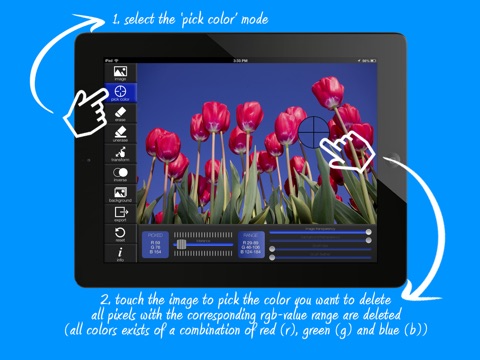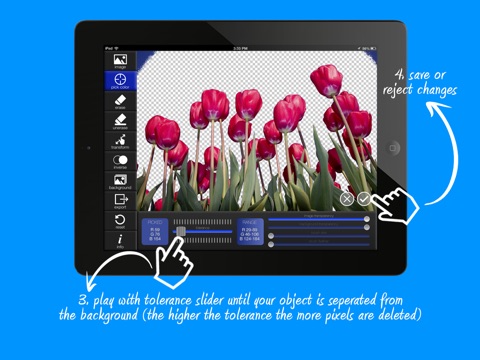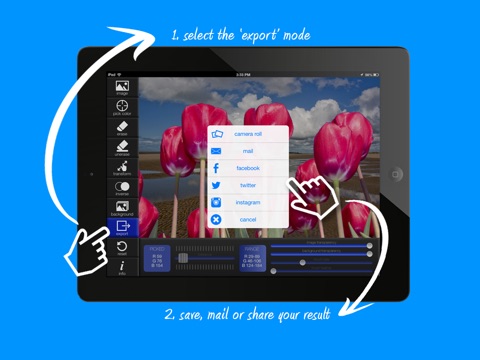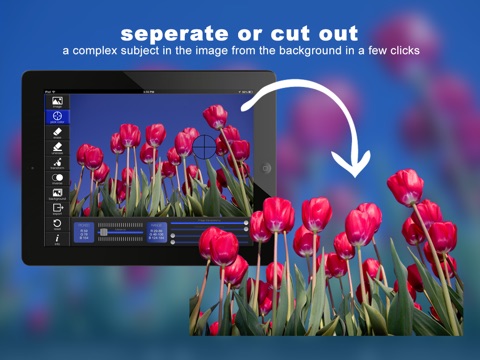
If you don’t know how to separate or cut out a complex object in your image with layers, masks, channels and selection tools in Photoshop now you can do the job with PixelClipper. The app works fully intuitive and in 30 seconds you have a cut out.
Major functions
- get the RGB-value at any point in the image.
- separate or cut out a (complex) object in your image, like a tree or a person with curly hair, based on the selected color and separate it from the background
- save the object with transparency (png format 1800x1200 pixels) and use it in your (graphical) project
- work on maximum 10 layers/images
- save (camera roll) or mail with transparency or share (facebook, twitter or instagram) your result
Workflow:
- get an image from the photo library or make a photo with the camera
- pick a color in the image by touching the image
- you can see the selected color and the rgb-values (a value from 0 to 255 per color)
- adjust if needed the tolerance for red, green and blue
- erase or paint back -if needed- parts of your image (set brush width and feather with the sliders)
- scale, pan, flip or rotate the image
- change opacity, saturation or brightness of the image
- draw on the image or colorize the image
- add a background image from the photo library or make a picture to use as background with the camera
- save, mail or share the result
If you like PixelClipper, please take a minute to leave a positive review on the App Store. Thanks for your support!
Do you have comments or suggestions for future updates? Please contact us at [email protected]